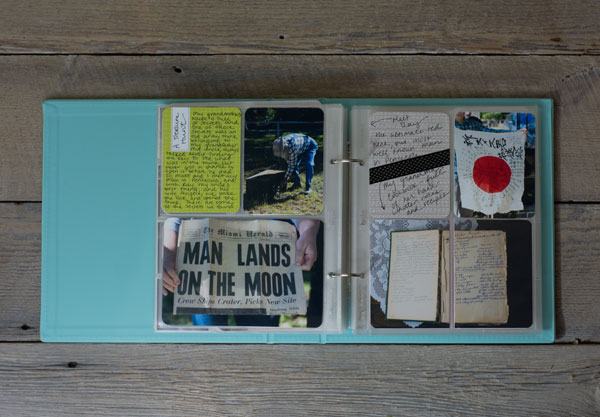How I Organize My Photos for Project Life
My Project Life Approach
My approach to Project Life is to document life monthly (rather than weekly as most Project Life participants do). I also don't start in January. I decided to start with the first month in which we purchased our first house as a way to document life as first time homeowners.
This approach dictates how I organize my personal photos.
My File naming and organization system is pretty easy. Because I do Project Life according to the house we're living in, my main folder for all my personal folders is titled as our street address. Within that folder, I have folders titled with each year I'm documenting my life. Within each year folder, I have 12 folders to represent the 12 months. In each month folder, I have 2 folders, "Month - RAWs" and "Month - Finals". So an example of the hierarchy would be this:
'1234 Main St' >> 2015 >> January >> January RAWS and January FINALS
// A note on original files vs edited images
Now that you know my super easy system for organizing photos for Project Life, I want to mention the importance of keeping your edited images separate from your original, straight out of camera (SOOC) images.
I usually keep 2-3 folders that actually contain images within a categorized folder, named:
- Month-RAWS: I always shoot in a RAW format for ease of editing. I treat these as I would negatives. They stay in their own folder if I ever need to go back to the original file.
- Month-Edited: These are my edited versions of the RAW images, saved in JPEG format, and generally untouched in terms of dimension and file size. They're high resolution, edited images.
- Month-Web: These are versions of my edited images that have been resized for web, whether it's for the blog or social media. Usually, saving them for web makes the actual print quality less impressive, so I like to keep these separate so I don't confuse myself.
So there you have it. My easy method on how I organize my photos for Project Life! The photos in this post reflect part of our October and November. Really, this method can be used for any photo organization regardless of whether you scrapbook or not. It not only helps you get into a routine, but it helps you remember when things happened.